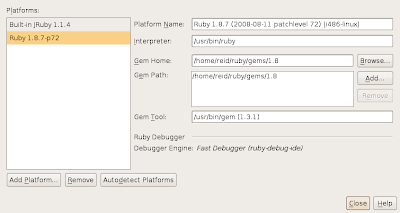(For an update, read
this post.)
I've been working on a few websites: One for my son's school's parent advisory council (PAC) and one for some community health centres. It gives me a chance to get to know what's out there in the open source world for content management,
wikis, and other collaboration tools that we're supposed to be using to make ourselves more effective and productive.
The first step was to find a hosting provider that let me run
PHP, as the free hosting I get from my
ISP is for static pages only. I was pleasantly surprised to find very cheap hosting with
PHP, MySQL and everything I needed, many for less than C$10 per month. I chose
HostPapa -- despite the somewhat odd name, they seemed to have a good reputation.
There's a catch, it turns out. I'm using
Drupal 6, a well-established and widely used content management system. When I build a site with a reasonable set of contributed modules (calendars, translations, FAQs), it needs more than 32MB of memory in
PHP (I get a white page with a message saying "memory exhausted"). And I'd like to add a number of other modules.
My hosting provider doesn't let me change the amount of
PHP memory, so the whole hosting arrangement is mostly useless. (There are good instructions for how to increase the
PHP memory in
Drupal here, but not surprisingly the cheap providers don't allow you to take too much memory.)
I also originally considered using
Joomla!. Once I ran into the problem with
Drupal I did some searching of the Internet and found that it seems to be an issue with
Joomla! as well. Neither runs comfortably in 32MB if you have a reasonable selection of add-on modules. (Instructions to increase
PHP memory exist with
Joomla! with the same caveat that the provider can prevent you from doing it.)
It's rather unfortunate. My idea was to have this space to be able to do proofs of concept or show potential clients what could be done with modern collaboration tools. It would be likely that any serious customer would be able to host their own server, or at least pay for a slightly more expensive hosting provider. I don't need a high volume website, but I do need a space where I can show the capabilities of the tools. I hate to have to pay more money on pure speculation that this will lead to work, but it looks like that's the case.
I don't know whether to be annoyed with the content management systems for being memory hogs, or the hosting providers for setting unreasonably low limits on accounts on which they should fully expect people to use a modern content management system. By the way, I'm not really annoyed at either. I can see their point of view: HostPapa is really cheap and they need to control costs somehow, and serious Drupal users will find the difference of $10 per month for better hosting to be inconsequential, or will be paying for a dedicated server anyway because they get so much traffic.
The obvious lesson: One of the big things to look at when evaluating hosting services is how much
PHP memory they give you. It's easy to offer unlimited database space, unlimited sub-domains, and other such goodies when you know that no one can use serious website management tools anyway.